deviceOwl - Owl Cognition Network Preferences
Here you can specify device knowledge related preferences for the app.
Device Knowledge
Device knowledge allows deviceOwl to detect consumer household smart devices, and covert consumer surveillance devices.
The details of the app's current device knowledge are displayed here.
Designed for Travel
deviceOwl is designed for travelling, and therefore once installed and fully updated, does not require a cloud, or even a network connection to perform device checking.
This makes it ideal for travelling in regions that may not have an Internet connection due to poor cellular infrastructure, lack of coverage, national protective firewalls, or simply being inconvenient to configure.
Important: If you are planning to travel to an area might have limited or no Internet available, please update your device knowledge before you leave, so you don't have to worry about updating when you arrive at your destination.
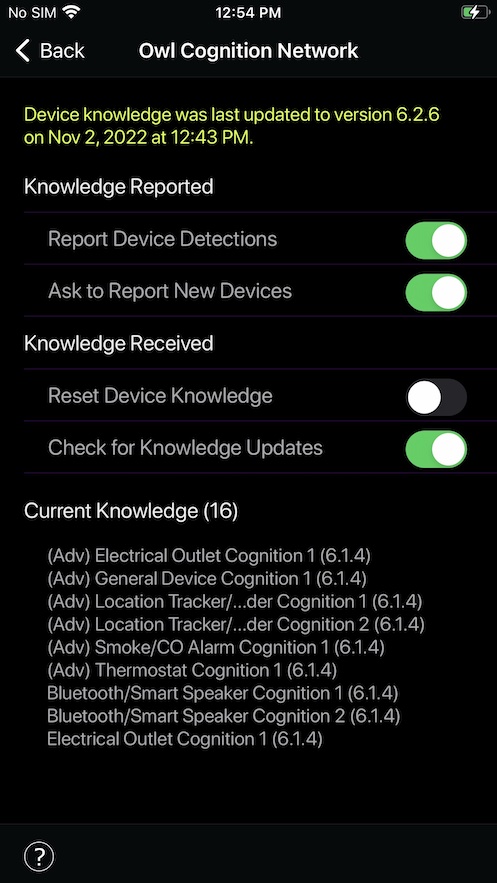
Last Update
The date and time when deviceOwl's device knowledge was last updated is shown at the top of the screen.
Knowledge Reported
Report Device Detections
This option determines whether deviceOwl automatically reports known device detections back to the Owl Cognition Network.
The information reported includes known device identifiers, and unlike the "Report New Device Detections" option, does not include device photos.
Enabling this option helps us to tune deviceOwl's knowledge to reduce false alarms with existing, known devices.
Report New Device Detections
This option determines whether deviceOwl asks you to report unrecognized device samples back to Entropic Labs.
Samples reported to Entropic Labs include photos of the device, detection information, and any optional comments you may have provided about the device.
You'll need to review & confirm this information before deviceOwl reports back the new device sample.
Enabling this option helps us to source information about new devices, and add them to deviceOwl's knowledge.
Knowledge Received
Reset Device Knowledge
If you're having technical issues, or have been instructed to do so, use this option to reset any currently installed device knowledge.
deviceOwl will revert back to using the basic device knowledge that was included when you first installed the App.
Following this, you'll be prompted to update your device knowledge from the Owl Cognition Network.
Keep your device knowledge updated to ensure deviceOwl has the best possible detection performance.
Check for Knowledge Updates
Use this option to specify whether or not the app regularly checks the Owl Cognition Network for device knowledge updates.
When you run deviceOwl, it will automatically check for device updates, and at least once/day afterwards while running.
An additional device knowledge check is also automatically performed whenever you go to check a device.
Current Knowledge
This section displays information about the currently installed device knowledge received from the Owl Cognition Network.
The information here is updated each time you successfully update deviceOwl's knowledge.

